How To Get Polygon Amoy Testnet MATIC and LINK Tokens
Polygon Amoy is a testnet that allows developers to deploy, test, and optimize their smart contracts before deploying them on mainnet. This enables them to get their dApp user-ready without having to pay for gas on mainnet. Instead, they can power transactions with free testnet MATIC.
Critically, developers who want to build secure and advanced applications can also get free testnet LINK to power Chainlink services on Amoy. This enables them to test Chainlinked smart contracts in an environment that mirrors Polygon mainnet, but without the same levels of security and decentralization.
This post explains what the Polygon Amoy testnet is, how to get testnet MATIC and LINK, and how to add the Amoy network to your MetaMask wallet.
What Is The Polygon Amoy Testnet?
Polygon Amoy is a testnet for Polygon mainnet. It uses Ethereum’s Sepolia testnet as the root (layer-1) chain and provides developers with an execution environment to deploy, test, and optimize their Polygon smart contracts.
Amoy uses the same consensus mechanism as Polygon mainnet, although it provides far lower levels of security and decentralization in order to provide Polygon developers with a low-cost environment for testing purposes. The testnet has a variety of supporting resources, including faucets, tooling, and a block explorer.
Amoy was launched as a replacement for Polygon Mumbai, the previous Polygon testnet, as it uses Ethereum’s Goerli testnet as its root chain, which is being deprecated. Without Goerli, Mumbai cannot function.
How To Get Amoy Testnet MATIC and LINK
You can get Amoy testnet tokens from the Chainlink Amoy Faucet. You can request both MATIC to power smart contracts on Polygon Amoy and LINK to access Chainlink’s oracle services. Simply follow the seven steps below.
Visit the Chainlink Testnet Faucet
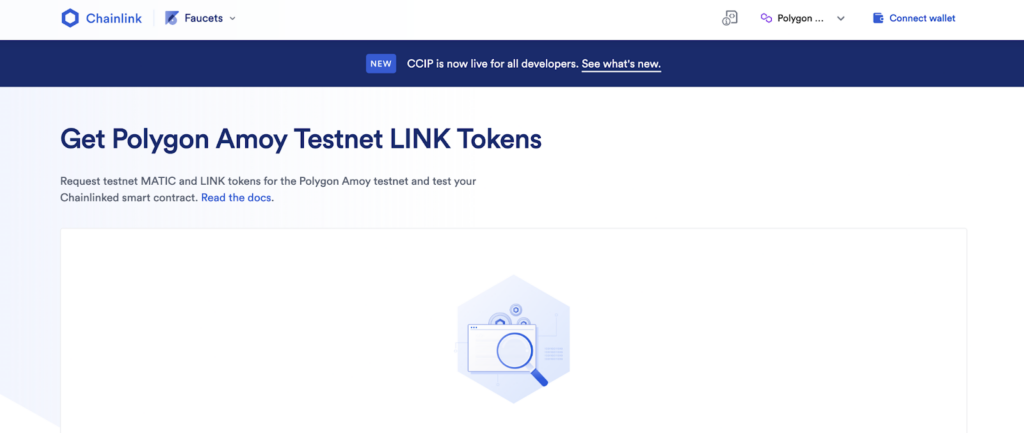
- Go to the Chainlink Testnet Faucet for Polygon Amoy.
- Select the Polygon Amoy testnet.
Connect your wallet
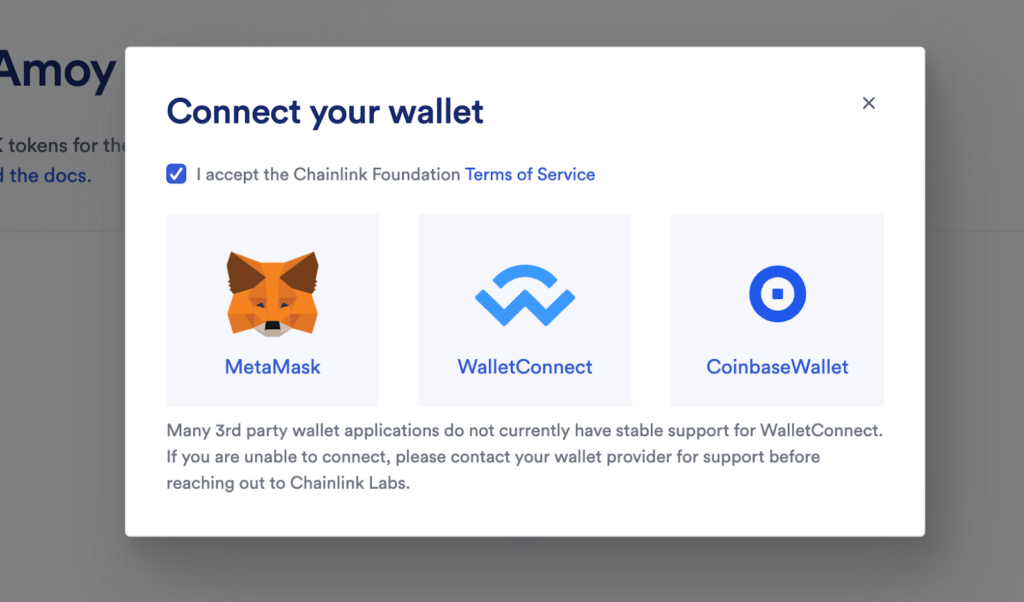
- Click on “Connect wallet.”
- Ensure the wallet address is the one where you want to receive the testnet tokens. If not, update the address.
Request Amoy MATIC and/or LINK
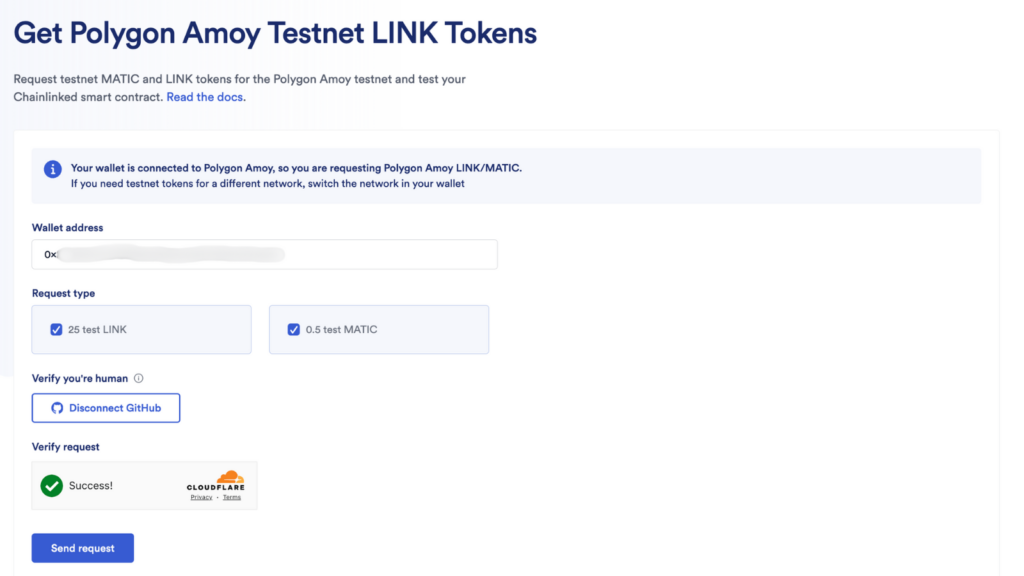
- Select whether you’d like to receive testnet MATIC and/or LINK.
- Verify you’re human by clicking on “Login via GitHub” and connecting your valid GitHub account. This step is necessary to protect against spam.
Confirm the transaction
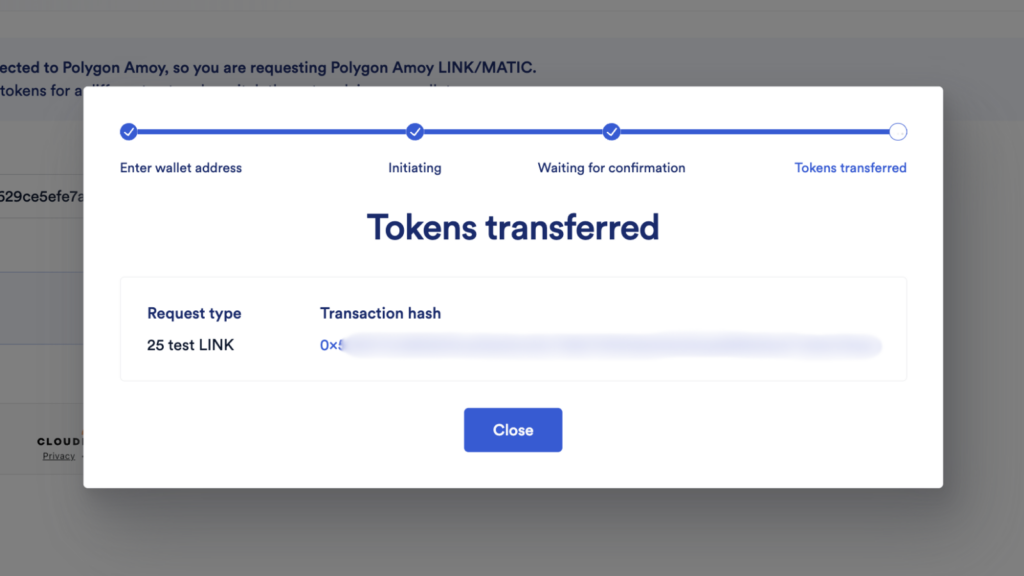
- Click “Send request.”
The tokens will then be transferred from the faucet to the wallet address specified.
How To Add Amoy Network to Your Wallet
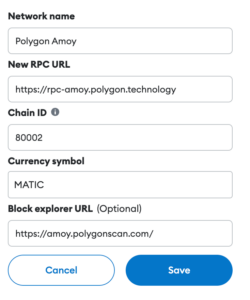
Add the Amoy network to your wallet by entering the following details in the add network area within your wallet:
- Network Name: POLYGON AMOY TESTNET
- New RPC URL: https://rpc-amoy.polygon.technology/
- Chain ID: 80002
- Currency Symbol: MATIC
- Block Explorer URL: https://www.oklink.com/amoy
If you’d like to learn more about testing your Chainlinked smart contract, visit the Chainlink Dev Hub.
